7 tips to stay safe online
Published 3:38 pm Saturday, February 3, 2018
By Matt Sheimo
Protecting yourself on the web is an important part of the age of technology we live in. Cybercriminals are on the lookout for any type of information online they can use to profit from.
My name is Matthew Sheimo and I’m a security professional working as a senior systems engineer at Simplified Technology Solutions. I’m working very hard to attain my master’s degree in cyber security, I hold a bachelor’s degree in information systems management, and two associate’s degrees in network security and computer technology.
Today, I will be providing you with seven tips that can help keep you safe online, and hopefully demystifying some of the questions users have. I would like to note the importance of keeping your information safe while surfing the web; and show you some ways yourself and the community can benefit from this article. So, without further ado, here is my curated list:
1. Create complex passwords for your accounts. By adding numbers and symbols to your passwords along with creating a longer password makes the attacker’s job much more difficult while trying to crack your password. Another good practice is to use different passwords for different accounts you have. If an attacker retrieves one password, this practice would suggest that the other accounts you have won’t be compromised with that same password.
2. Back up your data. Backing up your personal data is a must. There are all too many instances where a user doesn’t have a current back up and their computer crashes and loses data. Using a USB thumb drive or external hard drive is a great place to store your pictures, documents, and music.
3. Avoid opening emails from people you don’t know. Many types of attacks occur and are successful when an attacker sends an email with a malicious attachment. If you don’t know who it came from or it’s questionable, don’t be afraid to ask and IT Professional to take a look.
4. Do not divulge sensitive information. If a website asks for your social security number or credit card number do not willingly type it in. Do your research by checking if the site you are on is reputable. Don’t be afraid to use Google to help assist you.
5. Use Anti-virus. One of the best things you can do to keep your computer bug free is to install and maintain an anti-virus program. There are plenty of free and paid versions of anti-virus software to choose from. Doing your research and comparing the features that work specifically for you is how you can choose which product to go with.
6. Keep your devices updated. Your devices are constantly being updated to fix bugs, security issues, and usability. It’s imperative for you to install those updates that commonly pop up on your device asking to install or sometimes to restart so that the update can complete. Don’t just ignore these notifications as they are there for a reason.
7. Be careful on what you click on. Malware can hide in many places including emails, ads, and malicious websites. By being careful what you click on stops unwanted software being installed, or websites from being visited which in turn mitigates the risk of getting infected.
The web can be an enjoyable place to visit if you take proper precautions while you are out there. The image of someone out there stealing your information can be a scary thought, but by using the proper safety measures can cut down on your worry and keep you protected incrementally. If you have any additional questions about staying safe online be sure to contact your computer professionals to help assist you along the way.